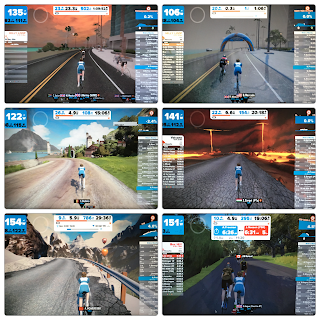OK, Zwift isn’t actually a verb - it’s a virtual world for your indoor bike rides. And even with the arrival of near perfect cycling weather, there are some great reasons to knock your ride out indoors. Zwift offers more group rides, more fellow cyclists, and therefore more opportunities to crush the competition than just about any real road you can find.
WHAT IS IT?
Zwift is a software program (Windows and Mac) that simulates outdoor rides for your indoor trainer. If you’re picturing a mundane video captured by someone driving a random bike course, think again. Zwift is a full-featured virtual reality, complete with widely varied landscapes, landmarks, wildlife, weather patterns and a phenomenally shortened planetary rotation that yields multiple sunrises and sunsets within a single ride.WHY SHOULD YOU CARE?
You’re probably thinking, “I’ve already got an app for my indoor rides since I read your awesome article about TrainerRoad, and I have access to tons of great cycling routes because: Colorado, so why should I care about Zwift?” Excellent question. I’ve got three good reasons:(1) Variety.
(2) Muscle tension variability.
(3) Competition.
Let me elaborate. First: if, like me, you ride indoors frequently, it’s nice to have options. TrainerRoad is great for structured workouts and technique, but can get pretty dull after a while. With Zwift, you can measure your ride in terms of miles and landmarks versus minutes and intervals, which can make the ride go by a lot quicker.
Second: when you’re on your trainer, typically your legs are missing out on the muscle tension variability - the constantly changing stress that your muscles experience due to the constantly changing road, wind conditions, etc - that you find outdoors. Zwift gives you a constantly changing road, hence: muscle tension variability.
Third: within Zwift, you are typically riding with thousands - I am not kidding, *thousands* - of other cyclists. There is always someone coming up on your wheel to stave off, and someone up ahead to overtake. If you have even a hint of ego, you’re going to want to work a little harder to beat the competition. And if you really want to push yourself, join one of the dozens of daily group rides. You know that nothing makes you work harder than a group ride - except maybe a race. Good news: Zwift has those too.
HOW DOES IT WORK?
Going for a ride in Zwift is not so different than going for a ride outdoors. One notable difference is that unlike reality, where you live in only one place, the team at Zwift has created three different virtual worlds for your riding enjoyment: Watopia, London, and Richmond, VA. Each of these three worlds has a variety of routes that range in distance and elevation gain, providing everything from short and flat (think: crit-style loop) to long and ass-kicking (and by ass-kicking, I mean a 5.9 mile climb with an average grade of 3.9%). Best of all, all three virtual worlds and their corresponding routes are fully mapped out in Strava, with segments for you to PR and KOM ladders for you to climb. Because, let’s be honest, no workout is complete if you can’t check your segments on Strava.The Zwift calendar will let you know which world is available on which day, and the various routes available in Watopia, London, and Richmond can be reviewed ahead of time if, like me, you’re not a big fan of surprises. (Pro tip: if you had your heart set on a mountain climb but the calendar says you’re in Richmond today, you can hack the system.)
Once you’re clipped in and headed out on a route, the party really gets going. Zwift uses an approach similar to TrainerRoad in order to calculate your power, and from there your speed on the route is driven by your watts per kilogram and the grade of the road, just like in the real world. So you’ll fly down descents and grind up hills, just like you would outdoors. If you’re on a smart trainer, the road will actually change beneath you and you’ll need to shift gears to deal with that. If you’re on a standard trainer, you can simulate the road by changing gears to reflect what you’re seeing on screen.
Those are the basics, but there’s tons more to explore once you’ve gotten started. Here are some highlights:
- You can follow your route or make a change mid-ride, by selecting your direction each time you approach a left turn / right turn / straight option.
- If you’re on a road bike (yes, you get to pick your bike), you can draft.
- You can give and receive a “Ride On” thumbs up to/from fellow Zwifters.
- You unlock levels and extras the more you ride - wheels like 808 Zipps, novelty bike frames, and a range of kits.You can join group rides and races. Pro tip: Check the event description before hitting up a group ride - each ride has a very specific pace and you don’t want to deviate from it. Also, just like in the real world, don’t bring your tri bike to a group ride. Switch to your roadie!
- You can create structured workouts within Zwift, much like a TrainerRoad workout. You’ll see your power targets, and you will ride a flat road regardless of what route you’re on - but your speed will change along with the terrain.
- There’s an iOS app that works as an accessory during your ride, allowing for chats and Ride On’s and U-turns, among other things.
HOW DO I GET STARTED?
First you’ll want to confirm here that your trainer works with Zwift and that your computer/tablet/phone can handle the software/app - it’s a major virtual reality video game and does require some computing power.If all is good on that front, set up your account and get your free 7-day trial. Then download the software, set up your profile, and connect your TrainingPeaks and/or Strava accounts. In addition to setting your height, weight and FTP, be sure to configure your avatar! You can pick your bike and it’s color, your hair color, whether you wear gloves or a helmet or socks, and - most importantly - your kit. Pro tip: there are a bunch of unlock codes for novelty kits, including Slowtwitch, Triathlete, CycleOps, Wahoo, Tacx, Quarq, PowerTap and Strava.
This article has just scratched the surface of all things Zwift. I recommend you find a great kit and just go for it - you’ll figure the rest out along the way. As you dig a little deeper, the official Zwift blog (www.zwiftblog.com) will answer all your questions. Happy Zwifting!